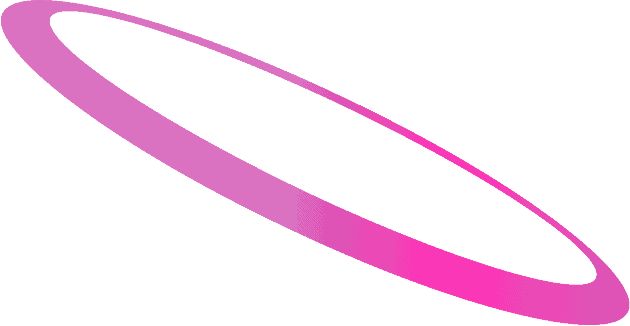October 21, 2023
How to make an online purchase with your AEON payment card?
Step 1: Register your current mobile phone number with AEON Credit Service if you have not done so previously. To update, please contact our Customer Care at +603-2719 9999 or visit our branch.
Step 2: Provide your card particulars on the merchant webpage.
Step 3: You will then be directed to AEON Credit Service’s authentication page. OTP will be sent to your mobile phone automatically.
Step 4: Enter your OTP and Click “Submit” to complete your authentication. You will be notified on the status of your transaction at the end.
Frequently Asked Questions (FAQ)
Q. What is One Time Password (OTP) Solution for Online Shopping?
A. One Time Password (OTP) for Online Shopping is a solution to enhance the Credit Card authentication process for online purchases to provide you with greater convenience and better security. An OTP is a 6-digit password sent to your mobile phone when you are attempt to make an online purchase. OTP for Online Shopping is an extension of Verified by VISA or MasterCard SecureCode, a 3D-Secure solution and is fully adaptable to the 3D-Secure architecture and protocol defined by VISA/MasterCard. This dynamic authentication system is in line with Bank Negara Malaysia’s proposed guidelines on Credit/Debit cards.
Q. What is 3D-Secure?
A. 3D-Secure is an XML-based protocol used as an added layer of security for online Credit Card transactions. It was developed to improve the security of Internet payment/purchase processes and offered to you free-of-charge, as Verified by VISA or MasterCard SecureCode.
This service is only available at 3D Secure merchant sites where an additional password protection is required to authenticate the customer during a purchase via the Internet.
Q. How would I know if the merchant website is a 3D site?
A. Look out for Verified by Visa or MasterCard SecureCode logo(s) at the merchant website.

Q. How does the OTP works?
A. All online transactions made through 3D Secure Website using your AEON Credit Card will require a “One Time Password” (OTP) in order to be processed. An OTP will be sent to your registered mobile phone within 2 minutes of submitting your card details for payment request on the merchant website. Each OTP received is only valid for one single transaction and for use within 3 minutes. If your OTP becomes invalid due to inactivity, you are able to request for OTP to be sent again to your mobile phone.
Q. Do I have to register to use OTP if I have no prior online shopping experience with an AEON Card?
A. No, but you need to ensure that your current mobile phone number is registered with AEON Credit Service as the OTP will be sent based on your contact details in our record.
Q. How can I register/update my contact details?
A. You can contact our Customer Care at +603-2719 9999 or visit any of AEON Credit Service branches to update your contact details.
Q. How do I check whether the OTP has been sent to my registered or latest updated mobile phone number?
A. When you reach the authentication page during a payment process, the first and last three digits (For example: +6012 xxx x999) of your mobile number will be displayed. If it does not match your mobile number, please contact our Customer Care to update your latest details.
Q. How do I request for an OTP at a merchant website?
A. You do not need to request for an OTP at the first instance. When you reach the page for payment request, an OTP will be automatically sent to your mobile phone. You would only need to click on the link to request a new OTP if you do not receive your OTP within 2 minutes..
Q. How many transactions can I perform in a day using OTP?
A. There is no limit for the number of transactions you can perform, i.e. you can purchase online as many times as you wish provided that your card is in good standing.
Q. What if i do not receive the OTP? Can I request for a new one to be sent?
A. Yes. If your first OTP becomes invalid or if you do not receive it within 2 minutes, you will need to click on the link to request a new OTP on the authentication page. We will re-send to you a new OTP.
Q. What if I exceed the maximum times of OTP request in a day for one transaction?
A. The maximum OTP resend requests for one transaction is 2 times, but this does not affect the OTP resend times for other transactions you would like to make unless you hit the maximum invalid authentication (3 times), where your account will be locked for security reasons. To unlock your account, please contact our Customer Care at +603-2719 9999.
Q. What happens if my computer crashes or I get disconnected from the Internet after I have entered the OTP and submitted the payment request?
A. Please contact our Customer Care at +603-2719 9999 to verify if the payment has been successful or not.