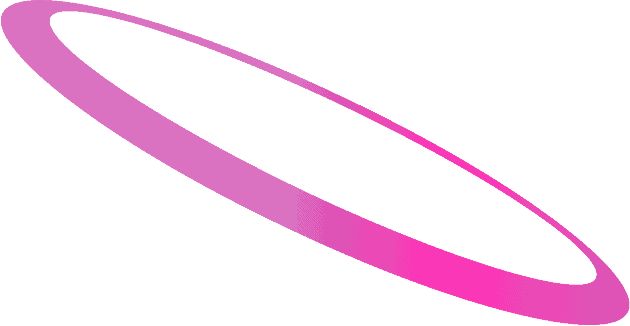October 21, 2023
Fraud Protection
Know the Do’s & Don’ts to Keep Safe.
Do’s
Receiving New/Renewed Cards
- When you receive your new/renewal/replacement payment card, always check the card has your correct name, and the sealed package is not compromised. Immediately contact AEON Credit if the card is not yours, or that the seal is tampered with.
- Once you confirm the payment card is yours, please destroy your old/expired/unusable card immediately by cutting it into several pieces ensuring that the chip and magnetic stripe portion is completely damaged.
- Immediately sign on the signature panel (back of your card) upon receipt.
Safeguarding your PIN
- When you receive your PIN (Personal Identification Number), always check that the sealed envelope has not been opened or tampered. Immediately call AEON Credit if the seal is broken or opened.
- Memorize your PIN immediately, make sure it is not accessible by anyone else and destroy the PIN envelope. Go to the nearest Branch/ATM if you need to change your PIN
- Do not carry your PIN together with your card or disclose it to anyone.
Using your Card at Retail Outlets
- Treat, value and protect your card as if they were cash, keep your card secured and ensure it’s in your possession at all times.
- Always ensure that all payment card transactions are performed in front of you. Do not let the card out of sight.
- Check and confirm the card you get back after a transaction from a merchant is yours.
- Check all the details on your transaction slip and always verify the amount before signing the payment card receipt.
- Void the incorrect sales slip before you sign a new one.
Using your Card at ATM
- Keep an eye on your card during the ATM transaction, and get it back as quickly as possible. It is the only way to prevent “shoulder surfing” at ATMs.
- Please notify AEON Credit should you observe any abnormalities/foreign object attached to the ATM.
- When creating passwords and PINs, do not use anything that can be easily traced to you such as your date of birth, identity card no., etc. Do not record such information on anything in your wallet.
Online Card Usage
- When purchasing items over the Internet, give your payment card details only to reliable websites and from a company you trust. Reputable merchant websites use encryption technologies to protect your card information.
- When you’re making online transactions, be sure to read the company’s privacy policy to ensure that your information is solely confidential.
- Check your email after you have made your online purchases as online merchants often send confirmation emails or other communications about your order.
- Always print and save the confirmation page when completing an online purchase.
- Ensure the payment card transaction is secure. Observe the address bar at the top of the computer screen and make sure the letters at the beginning of the address start with “https” whenever you are asked to provide card information.
Managing & Filing your Statement/Sales Slip
- Secure your letter mailbox, promptly collect your mail and be aware of identity theft. If you do not receive your payment card statements on time, please report to us promptly.
- Keep a record of your payment card(s) and account information together with the card issuer’s contact information in a secure place.
- Shred all documents (sales slip, statement, etc.) that contain your card details before you discard them.
- Promptly check your payment card statement and report transactions that you do not recognize or are unauthorized by you immediately to AEON Credit.
- It is advisable to record or keep your receipts for all your purchases including online purchases so you could compare them with your monthly statements once you have received it.
Unauthorized Charge and Card Lost/Stolen
- Keep your payment card safe in your wallet/purse, somewhere you’ll notice immediately if it has gone missing and always check your payment cards periodically to ensure that the cards are safely kept in your possession.
- Call our 24-hour Customer Service Centre at (603) 2719 9999 to immediately report any lost or stolen card, unauthorized or suspicious transactions or PIN disclosures.
- Cancel your stolen/lost payment cards as soon as possible. Get new ones, and use different PINs from the previous ones.
Change of Contact Details
- Notify us in advance for any change in address if you plan on moving house.
- Keep AEON Credit updated with your latest mobile phone number and email address to allow us to perform verification of unusual or suspicious transactions.
Beware of Scams
- Be wary of high-pressure sales tactics such as “SCRATCH & WIN” where you are asked for your payment card details.
- If you received a call from a telemarketer and suspect the caller is a scammer, do ask questions. The fewer questions the caller can answer, the more likely they are calling from an illegitimate business.
- If an unknown person contacts you and asks for your personal financial information, via a website, do call AEON Credit to verify. If you have already given out your personal information, you must immediately inform our 24-hour Customer Service Centre at (603) 2719 9999 to cancel and change your payment card numbers in case your personal information has been passed to the scammer.
Don’ts
Safeguarding your Payment Card
- Never leave your payment card or receipts in an unsecured place, lying around at home, in the car glove compartment or in the office where someone can have access to it.
- Never leave your receipts lying around. Though receipts are insignificant to the casual observer, a fraudster could simply use the simple information to scam unsuspecting victims.
- Do not lend your payment card to anyone. Your payment card is not transferable. Keep it in a safe and secure place until you use it.
- Never sign a blank receipt. Before signing a receipt, draw a line through the blank spaces above the total.
- Don’t leave your card exposed longer than it should as a fraudster could take a picture of your payment cards within seconds.
Safeguarding your PIN, Payment Card & Personal Information
- Do not reveal personal details of your payment card to any unknown party.
- Avoid creating a common or regular PIN or password for your payment card; do not use passwords that can be easily traced to you such as your date of birth, Identity Card no., etc.
- Do not use the same PIN and passwords once you cancel/close your accounts and/or want to open new a new account.
- Do not carry your PIN with your payment card, record the password on anything in your wallet or disclose it to anyone.
- Beware of imposters who claim to be from AEON Credit and ask to “verify” your payment card details to make sure you are protected. We already have your details and do not require them from you.
- If you are unsure, please contact us for further confirmation/clarification.
Safeguarding your Payment Card Online Usage
- AEON Credit will never send you an email, SMS or letter asking for your account specific information. You should not respond to such emails, letters, websites or phone numbers nor reveal your username, password, security questions or answers, or PIN to anyone.
- Never send account information, such as account number or PIN etc. in an email as it may be intercepted.
- Be cautious about emails that offer credit services. Many unsolicited emails are fraudulent and are sent from an unknown party.
- Never provide your payment card information on a website that is not a secure
- Never click on Internet links within emails or perform transactions on websites opened via email links.
- Never provide your payment card information online unless you are making a purchase
- Avoid using a public computer for online shopping. If you use a public computer, please remember to log off and quit the browser when you have finished. Anyone can hit the “back button” to view your payment card information.
- Do not trust a website just because it claims to be secure or trust websites that tell you your financial or other sensitive information doesn’t have to be encrypted.