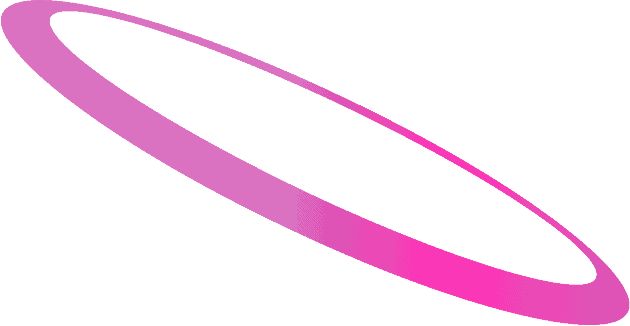October 21, 2023
AEON Wallet Online Security Tips
1.Mobile device password
Set your mobile device to require a password before it can be used.
2.Don’t use the same password twice
Use a unique password for your AEON Wallet app. Don’t use the same password as your email, Facebook etc.
3.Install app from trusted sources
Only install apps that can be downloaded from the official app stores “Google Play Store” and “Apple App Store”. Apps downloaded from unofficial app stores may be malicious and compromise your security.
4.Only connect to trusted networks
Choose secure network connections or Wi-Fi network that you trust. Unsecured networks could pose a risk, and hackers nearby can eavesdrop on your connection to steal your information.
5.Keep your mobile device updated
Be sure to install the latest firmware updates on your device. This helps ensure that the latest security patches are now on your device.
6.Keep your personal information private
Don’t share sensitive data such as your username, password and card details with anyone you would not normally hand over your physical wallet to. Also, take extra steps to keep your devices secured at all times.
7.Keep login credentials secure
Never store usernames and passwords in an unprotected environment.
8.Protect yourself online
Kindly contact our Customer Service immediately if:
- you suspect that your password has been compromised.
- your mobile device has been stolen or lost.
- you notice a suspicious transaction that you did not effect.