Touch ‘n Go Zing Card
Enjoy Hassle-Free Top-Ups


Overview
Important Notice: Discontinuation of AEON Touch ‘n Go Zing Card Issuance. Click here.
Auto reload
Your Zing card will automatically be topped up by RM100 when the stored value falls below RM50.
Links to Credit Card
The Zing Card can be linked to either VISA or MasterCard Credit Cards.
For Supp. Cardholder
The Zing Card is available for Supplementary Cardholders as long as they are using a VISA or MasterCard Credit Card.


Features and Benefits
Important info about Touch ‘n Go Zing Card.
- The Touch ‘n Go Zing Card will be at ‘0’ value and first activation must be done at a Touch ‘n Go lane or SmartTAG Lane.
- To transact, touch the card at the Touch ‘n Go touch point (Touch ‘n Go logo displayed).
- Can be used with SmartTAGs.
- Touch ‘n Go Zing Card is auto reloaded RM100 and charged to your AEON Credit Card when the credit balance falls below RM50. NOTE: AUTO Reload can only be done at a Touch ‘n Go lane / SmartTAG lane at Toll Plazas.
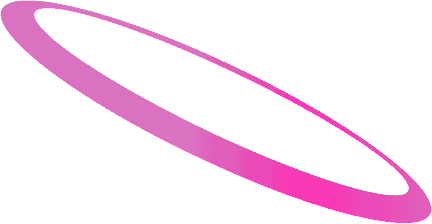
FAQs
- What is AEON Touch ‘n Go Zing Card (Zing Card)?
The AEON Touch ‘n Go Zing card is a companion card that is exclusive linked to the AEON respective cardholders’ credit card. The Zing Card comes with an in-built auto reload feature.
- How does the Zing Card work?
The Zing card works the same way as the traditional Touch ‘n Go card where all the user needs to do is touch the card at the Touch ’n Go reader. The Zing card can also be inserted in the Smart Tag reader.
- What is the Zing Card auto reload function and how much is the "auto reload amount"?
The Auto Reload Function will automatically top up the Zing Card when the stored monetary values falls below the Pre-set Threshold amount of RM50.00. The Auto Reload value is fixed at RM100.00 per transaction, and there is a RM2.00 fee for auto reload transaction.
- Can I link the Zing Card to my Visa or MasterCard credit card?
Yes.
- How is the Zing Card linked to my credit card?
- 0 value Zing Card – first activation at Toll Plaza.
- RM10.00 for one-time issuance fee.
- Automatic re-load amount of RM100.
- Automatic re-load fee of RM2.00 (chargeable by Touch ‘n Go).
- Auto reload can only be done at Touch ‘n Go lane and smart tag lane at Toll Plaza.
- Usage of Zing Card at any facilities display Touch ‘n Go logo.
- What are the fees and charges for the Zing Card?
Fee & Charges as per below
- Subscription Fee (One time non-refundable payment) RM10.00
- Reload Amount RM100
- Automatic Reload Fee RM2.00
- Card Replacement Fee RM10.00
- What is the validity period of the Zing Card?
The Zing Card is valid up to 10 years from the date of issuance.
- What are the other facilities that can accept the Zing Card besides Toll Plazas?
The Zing Card can be used at payment facilities that feature/display the Touch ‘n Go logo, such as:
- Parking fee – that feature Touch ‘n Go logo such as 1-Utama shopping complex, Subang Parade shopping complex.
- Light Railway Transit (LRT)
- Fares on buses – that feature Touch ‘n Go logo
- Selected theme park tickets
- Can the auto-reload be done at all these facilities?
At present, the auto-reload function can be only performed at the Touch ‘n Go lanes and smart tag lanes at Toll Plazas.
- What happens if my Zing Card is lost or stolen? How can I get it replaced?
Please report the lost/stolen zing card immediately by calling TNGSB careline, 03-2714 8888
- Can I request for a temporary block for my Zing Card in case it is lost or stolen?
Yes, you can.
We will temporary block it for a maximum of 24 hours and customers will need to call in to uplift their card if they manage to find and recover their card.
Customers are required to reactivate the Zing Card at the selected Touch ‘n Go POS counters as attached or log in www.touchngo.com.my
However, beyond 24 hours, we will automatically block the Card permanently as a measure of security. Customers will have replace the card for a new replacement. Refer to Lost/Stolen Card process. - When can I get a replacement for my lost/stolen card?
- Replacement of the Zing Card is 14 working days of the card issuance.
- The replacement card with “0” value will be issued.
- You need to activate the card at Toll Plaza or smart tag lane for auto-reload.
- If there is any unused balance in your lost/stolen Touch ‘N Go Zing Card, the remaining balance will be refunded to you within 30 days.
- The amount will then be credited back to cardholder account within 30 days.
- A replacement card fee of RM10.00 is applicable.
- If I have lost my credit card or change my credit card number, can the Zing Card auto link to the new card?
Yes, it will auto link.
- Can I transfer the balance of the old card to the new card?
No, not at present. However, the balance will be credited to customer’s account upon request. The new card will be ‘0’ value and first activation must be done at Touch ‘n Go lane or smart tag lane at Toll Plaza.
- How long does it take to refund the balance of Touch 'n Go value?
Please allow 30 days for a refund to be credited into your account.
- If there is a dispute transaction, what should I do?
Please follow the normal dispute process and call TNGSB careline, 03-2714 8888 for Touch ‘n Go related issues or AEON Credit at 03-2719 9999 for credit card related issues.
- How can I check the available balance in my Zing Card?
If you are a SmartTag user, you may insert the card into the SmartTag slot and press the balance button.
You may also present the card to any Touch ’n Go POS Counters and request for balance check.
You may also call Touch ‘n Go Careline Centre at 03-2714 8888 to obtain your available balance of your Touch ‘n Go Zing Card as per the last transaction within 24 hours.
You may check the balance of Zing Card at Touch ‘n Go website- Log in www.touchngo.com.my
- Register and obtain password for free e-statement
- View the 24 hours Zing Card transaction
- Can I check the balance of Zing Card at AEON ATMs?
No. Please refer to the above question for the listing of venues to check the available Zing Card balance.
- I would like to terminate my AEON Credit Card. Can I continue to use my Zing Card?
Your AEON Credit Card and Touch ’n Go Zing Card are linked, as such you are unable to effect auto-reload to your Zing Card upon cancellation of your AEON Credit Card. Please be informed that you are required to utilize the unused balance of your Zing Card within 3 months from the date of your AEON credit card cancellation.
- How will my reload fee be featured in my credit card statement?
The statement will record info on auto reload transaction as follows:
ie. 25 July 2018 Touch n Go Auto Reload RM102.00 - Can I autolink my other Financial Institution's Zing card to my AEON Credit Card?
No.
- What is the daily limit of auto-reloads for my AEON Touch ‘n Go Zing card?
There is no limit. It is subject to the available balance in your credit card account.
- What do I do if my Zing Card is faulty?
Please call Touch ‘n Go Careline Centre at 03-2714 8888 (7.00am to 10.00pm daily, including Public Holidays) to find enquire on your card issue.
- Why is my Zing Card not auto-reloading?
There could be multiple reasons to this situation
- Hotlisted (i.e, Lost credit card, and others)
- Faulty/Defective Card
- This system error only occurs at Smart TAG ‘entry’ lane of a closed toll system (e.g. PLUS, Elite & ECE) when your amount is below RM50.
Note: Closed toll system – collect ticket at Entry Point & pay at Exit Point eg. Entry – Seremban and Exit – Sg Besi.
- Where else can I go/contact if I can’t visit a Touch ‘n Go service counter?
Currently, the re-activation can only be done at Touch ‘n Go service counters.
- Can I send third party to reactivate my Zing Card at the Touch 'n Go service counter?
Yes, you may. All you need to do is to present your Zing Card.
- How long before I am able to use the Zing card after its reactivation?
Immediately.
- Can I link my manual Touch 'n Go card to Touch 'n Go Zing Auto-Reload card?
No.
- I have a Touch 'n Go manual reload card. Can I carry forward my unutilized balance to Touch 'n Go Zing auto-reload card?
No, it cannot be done due to operational reasons. As the transfer is not allowed, you may have two Touch ‘n Go cards at any one time or you can surrender your manual Touch ‘n Go card to any of our sales & reload counters for termination. The unutilized balanced from the terminated card will be refunded to you via cheque.
- Why the threshold is set at RM50?
This is to ensure that every auto reload cardholder will not be interrupted at lanes should their previous debit transactions face difficulties or being rejected. This will allow sometimes for the user to regularize his/her account and still be able to use his/her Touch ‘n Go Zing Auto-Reload Card.
- Can I specify the reloading amount e.g. RM50 or RM200?
No. The auto reload amount is fixed at RM100. Your card will be reloaded with this amount whenever the balance falls below the minimum threshold. Multiple reload is not allowed on the same day.
- Can I manually "top-up" or reload my autoreload card?
No. The Touch ‘n Go Zing comes with an auto reload facility. Any manual reload activity will spoil the auto reload mechanism.
- What happens if I do not have enough balance in my card? Will I get stopped at the toll lane?
Upon usage at toll lanes, the card will be reloaded automatically with RM100 whenever the balance reaches the threshold amount of RM50. The card is an automatic top up card. No manual top up is required.
- What happen if the credit card cannot be debited to top up the autoreload card?
TNGSB will temporary disable your auto-reload function until the debiting process is approve by your merchant bank.
At the meantime, you may use the balance in your Touch ‘n Go card until the balance is depleted.
Users will be informed via SMS, e-mail or telephone should there be any problem in debiting their credit card.
- How can I reactive my card after my debit transaction has been approved?
You can reactivate your Touch ‘n Go Zing Auto-Reload Card at our selected toll plaza offices which is under PLUS, ELITE and PENANG BRIDGE.
- Where can I use my Touch 'n Go Zing autoreload card?
The Zing autoreload card can be used at all Touch ‘n Go point-of-usages, i.e. highways, parkings, public transport and theme parks. However, the autoreload mechanism can only be triggered at highways.
- Why I can only trigger the autoreload mechanism at highway?
This is because the fare amount at public transport, parking and theme park is relatively small as compared to highway. Therefore it is not practical to top up the card when it still has RM50 balance inside it. The balance is more than enough to pay for the fares at those place.
- What happen if I do not have enough balance in my card to use for public transport, parking and theme park?
You may pay the differences by cash. Please ensure that you have sufficient balance when you plan to use your autoreload card at those places.
- Is there any fee if I replace my Zing autoreload card?
A RM10.00 fee will be charged for any card replacement and renewals. The amount shall be debited from your credit card account. The new card does not have any stored value.
- What happen if I did not report my lost Zing card immediately?
You are liable for all transactions until you have successfully reported the lost card to us (Touch ‘n Go Careline Centre). The unutilised amount (e-purse balance) shall be refunded into your credit card account in 30 days.
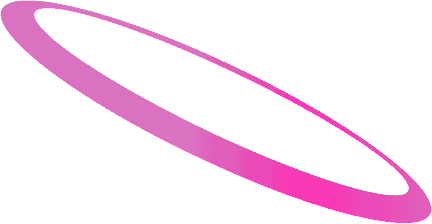
Touch ‘n Go Zing Card
Enjoy Hassle-Free Top-Ups



